
Offices deal with huge amounts of paperwork and documents all the time. Digital scanning allows them to organize these more properly and at the same time, safe keep backup copies of important documents. Maintaining a centralized and digital document storage solution also makes them more accessible, more organized, and easier to distribute. You can also easily lock access or add more administrators. In the same way, it also empowers employees to automatically save their files on a system. Thus, a document scanner is essential equipment to have for every office.
For offices, a high speed document scanner is a must-have. And we are not talking about that bundled function in some printers and copiers. A dedicated document scanner is a better option since it can independently deal with documents – no need to wait for your turn on the busy-as-ever printer and copier at work. And since it is high-speed, you can also process more documents at a time, making you more productive to do other important work in the office.
Scanning photos is sometimes important in offices, especially when sending colored copies. A document scanner that can deal with colored documents and photos makes it more versatile. You can scan marketing collaterals, portfolios, sample images, etc., and have them sent online for your colleagues to view or check. You can also preserve the quality of your photos using a document scanner with advanced scanning and color preservation technology.
Meanwhile, we know that scanning receipts for liquidation or auditing tend to be cumbersome and time-consuming. But with a receipt scanner, you can now finish the task faster. Meanwhile, if you are working with back-to-back copies of documents, a duplex scanner should be something you should look for. Not only does it speed up the process but also organizes the copies better.
Now, the dilemma comes along, which document scanner to buy? We rounded up 3 of the best document scanner models in Amazon for you to choose from. Read on to see what made it to our list.
Best High Speed Document Scanner for Offices – (Comparison)
| Name | Scanning Speed | |
| Epson FastFoto FF-680W Wireless High-Speed Photo and Document Scanning System – (Editor’s Choice) | Can scan photos as fast as 1 photo/document (double side) per second at 300 DPI | Check Price |
| Fujitsu ScanSnap iX1600 Versatile Cloud-Enabled Document Scanner for Mac or PC | Can scan as many as 40 documents (double side) in one minute | Check Price |
| Canon imageFORMULA R40 Office Document Scanner for PC and Mac, Color Duplex Scanning | Can scan up to 40 documents per minute | Check Price |
Epson FastFoto FF-680W Wireless High-Speed Photo and Document Scanning System – Editor’s Choice
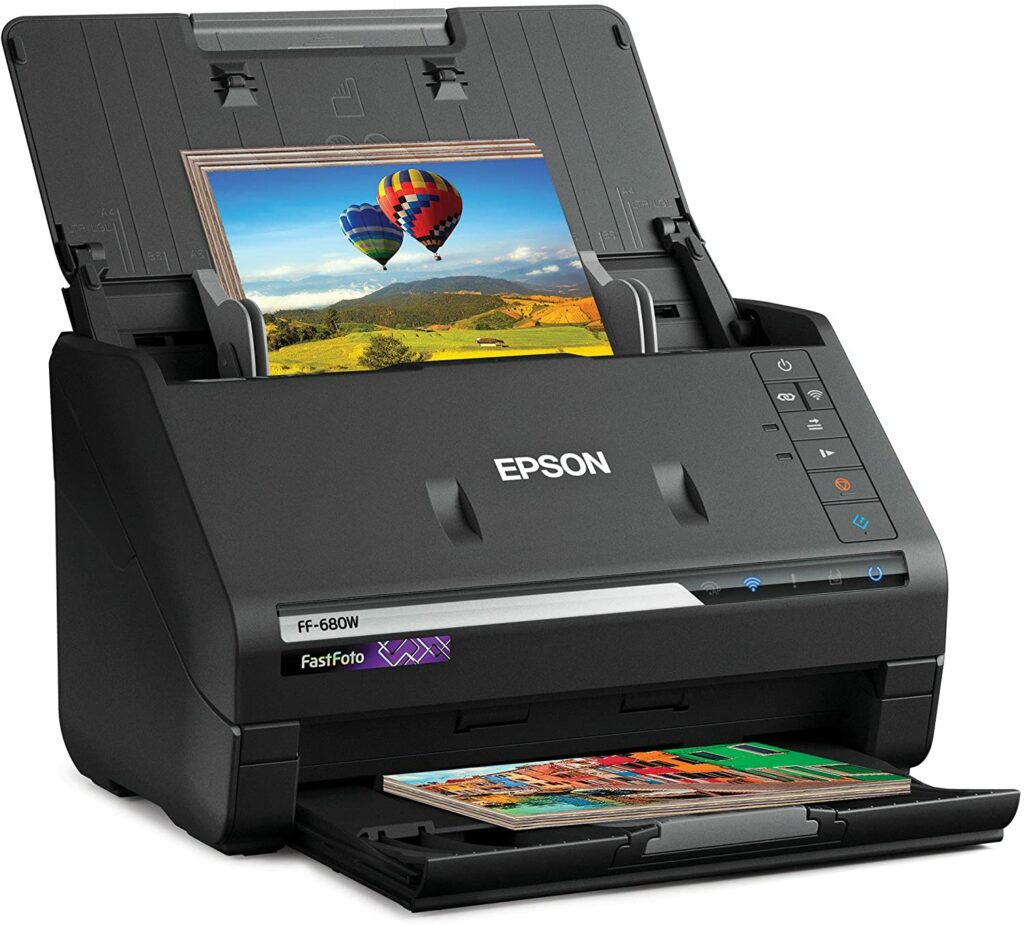
This document scanner provides a convenient and fast way to create digital copies of your cherished memories and important documents for organizing, archiving, and preservation. It comes with a host of features and functions so that scanning will not be a dreaded chore in the office.
This desktop scanner can scan photos as fast as 1 photo per minute at 300 DPI. You can also do batch photo scanning at up to 36 photos at a time with its automatic feeder system. This Epson photo scanner with feeder can scan photos up to 8 by 10 inches in dimension.
The Epson FastFoto FF-680W is a powerful photo and document scanning system that not just scans faithful reproduction of original photos and documents, but can also improve them in the process. With the companion software installed in your phone and computer, you can enhance various picture quality-related elements, restore the original colors of your photos, de-skew, reduce red-eye, crop, etc. You can do both enhancements and a few editing to make it more vibrant and look better as you file them.
On top of the various ways to improve or restore the original color and appearance of your photos, you can also add texts, captions, or voices using this document scanner’s software to make them more personalized. You can also make slideshows of your fondest memories or memorable trips – much like scrapbooking only in digital form. This allows you to be more creative in the way you store and archive your memories.
The Epson document scanner is also flexible with your scanning needs. If you have documents that are printed back to back or have photos with dedication and date written at the back, you can now scan both sides at the same time with its duplex scanning.
As a PDF scanner, it is equipped with powerful optical scanning recognition. This converts the texts of your scanned documents into a searchable format. At the same time, the texts are made clearer and more readable.
Pros
- Can scan photos as fast as 1 photo/document per second at 300 DPI; can scan photos up to 8 by 10 inches in dimension
- Batch photo scanning at up to 36 photos at a time with its automatic feeder system
- The companion software can perform various enhancement functions
- Can also add texts, captions, or voices to photos
- Back-to-back scanning with one button press
- Equipped with a powerful optical scanning recognition
- Supports wireless scanning
- Easy upload and backup to Cloud accounts like Dropbox and Google Drive via Wi-Fi
Cons
- Better to do smaller batches so the digital copies will look better
Conclusion
The Epson FastFoto FF-680W Wireless High-Speed Photo and Document Scanning System is fast, reliable, and does the job efficiently. If you are into volume scanning, especially photos and documents, this document scanner does the job.
Fujitsu ScanSnap iX1600 Versatile Cloud-Enabled Document Scanner for Mac or PC

This document scanner is pretty straightforward but does the job efficiently and effectively. It can scan as many as 40 documents (double side) in one minute. Its lightning-speed operation allows you to process volumes of documents faster, making you more productive in the office.
The Fujitsu ScanSnap document scanner can also be operated independently of your laptop or computer. It comes with a 4.3-inch touch screen that allows you to access all the controls and perform scanning operations.
Wireless scanning also allows you to upload the scans like documents and photos from your ScanSnap iX1600 to your Cloud accounts. You can also conveniently direct the scans to your mobile phone, even to your email, to the printer, a local folder on your computer, and other compatible destinations.
This paper scanner provides you with 30 profiles that you can customize according to your task or job. This also allows multiple users to create profiles for themselves that they can access and perform easily. You can personalize profiles with icons, letters, and colors, as well as assign various scanning settings.
The Fujitsu ScanSnap iX1600 Versatile Cloud-Enabled Document Scanner for Mac or PC can also automatically detect image/document sizes, remove blank pages automatically, de-skew, and detect the colors of your documents/photos. This document scanner also comes with software called ScanSnap that helps you organize your scans and turn your archive into a searchable database.
Pros
- Can scan as many as 40 documents (double side) in one minute
- Comes with a 4.3-inch touch screen that allows you to access all the controls and perform scanning operations without a laptop or computer
- Wireless – allows you to upload the scans like documents and photos to your cloud accounts, direct the scans to your mobile phone, even to your email, to the printer, a local folder in your computer, and other compatible destinations
- Provides you with 30 customizable profiles
- Automatically detect image/document sizes, remove blank pages, de-skew, and detect the colors of your documents/photos
- Comes with a software called scansnap that helps you organize your scans and turn your archive into a searchable database
Cons
- No OCR
Conclusion
The Fujitsu ScanSnap iX1600 Versatile Cloud-Enabled Document Scanner for Mac or PC is fast, efficient, and reliable for every office.
Canon imageFORMULA R40 Office Document Scanner for PC and Mac, Color Duplex Scanning

Scan document to PDF with ease with a powerful and advanced document scanner. It comes with a 60-document automatic feeder so you can just put your documents on the feeder and let it do the job while you attend to preparing the next batch. In addition, it also scans back to back with just one pass.
This multi page scanner can work on different document types and sizes – from receipts, brochures, business cards, full-sized documents, even thick and thin papers.
This Canon scanner with feeder can also scan up to 40 documents per minute. It also has an intuitive operation, with a plug-and-play feature via USB to connect to your laptop or computer.
Meanwhile, this document feeder can also send scanned copies of photos and documents wirelessly to your Cloud storage like Google Drive, QuickBooks Online, Dropbox, OneDrive, SharePoint, etc. This way, you can easily organize and archive your files by sending them to a more secure online storage while you can also keep copies in your local drive.
Scanned documents are also automatically converted into digital files that are easily searchable from your drive or the Cloud. Meanwhile, you can also have them converted into the format you need like PDF, JPEG, etc. This document feeder also comes with OCR software, Readiris PDF, and Cardiris business card software with licenses. OCR is responsible for converting the text into scanned documents so it becomes editable and searchable.
This Canon document scanner is compatible with both Mac and Windows computers and laptops. It also comes with a 1-year warranty.
Pros
- With a 60-document automatic feeder
- Can scan both sides at once
- Can work on different document types and sizes
- Can scan up to 40 documents per minute
- Can send scanned copies of photos and documents wirelessly to your Cloud storages
- Comes with OCR software, Readiris PDF, and Cardiris business card software with licenses
- Compatible with both Mac and Windows OS
Cons
- Some users experience the auto-rotate feature (upside-down documents) not working
Conclusion
The Canon imageFORMULA R40 Office Document Scanner for PC and Mac, Color Duplex Scanning is a huge timesaver in the office, making you more productive and accomplishing the cumbersome task of volume scanning faster.
Final Verdict
All of the products here are reliable document scanners, with features that are straightforward but can simplify cumbersome tasks like scanning documents in volumes and frequently.
I find that the Epson FastFoto FF-680W does the job, plus, many more.
The Epson FastFoto FF-680W can handle multiple documents fast with its lightning-speed operation and automatic feeder system. I also liked that it is versatile in terms of scanning into different format options, uploading files (wired and wirelessly). This document scanner already comes with OCR software, plus you can do some basic editing functions on its software, particularly on photos.
